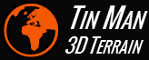
Enumeration of behaviour flags of a TerrainView.
[Flags]
|
|||||
enum
|
TerrainViewFlags
|
||||
None
|
= 0
|
|
|---|---|---|
ShowDecals
|
= 0x01
|
Show terrain decal textures? See also: TerrainMesh.DecalAdd |
ShowModel
|
= 0x02
|
Show terrain models? See also: TerrainMesh.ModelAdd |
ShowModelBounds
|
= 0x04
|
Show bounding boxes of terrain models? |
ShowPlanted
|
= 0x08
|
Show planted geometry? |
ShowPlantedBounds
|
= 0x10
|
Show bounding boxes of planted geometry? |
ShowShadowMap
|
= 0x20
|
Show shadow map content? |
ShowShadowCascade
|
= 0x40
|
Show bounds of shadow cascades? |
ShowWireframe
|
= 0x80
|
Show wireframe of entire terrain mesh triangulation? |
NoDistanceCulling
|
= 0x0100
|
Do not perform distance culling? |
NoFrustumCulling
|
= 0x0200
|
Do not perform frustum culling? |
NoFrustumUpdate
|
= 0x0400
|
Lock view frustum? |
NoHorizonCulling
|
= 0x0800
|
Do not perform horizon culling? |
NoConeCulling
|
= 0x2000
|
Do not perform cone culling? |
MeshUpdate
|
= 0x1000
|
Shall the TerrainView call MeshUpdate? Remarks: An application that has multiple terrain views should clear this flag and call MeshUpdate on its own, preferably during idle handling (e.g. OnIdle on Windows). This will make sure that all terrain views operate on the same mesh structure. |