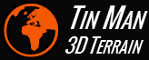
A model pose modifies an existing hierarchy of IModel objects.
sealed class
|
ModelPose
|
||||
Clears all model poses.
public
method
|
Clear
()
|
||
Clears the pose of the given model.
public
method
|
Clear
(IModel model)
|
||
params
|
model
|
[not-null]
|
The model. |
Returns the pose flags of the given model.
[Pure]
|
||||
public
method
|
Flags
(IModel model)
|
|||
type
|
ModelPoseFlags
|
|||
params
|
model
|
[not-null]
|
The model. | |
returns
|
The model pose flags. | |||
Updates the pose flags for the given model.
public
method
|
Flags
(IModel model,
ModelPoseFlags flags,
int32 op = 0)
|
||
params
|
model
|
[not-null]
|
The model. |
flags
|
The pose flags. | ||
op
|
The
update
operation
(defaults
to
0):
<
0:
Remove
flags.
>
0:
Add
flags.
=
0:
Set
flags.
|
||
Returns the animation keyframe of this given model.
[Pure]
|
||||
public
method
|
Frame
(IModel model)
|
|||
type
|
float32
|
|||
params
|
model
|
[not-null]
|
The model. | |
returns
|
|
The animation keyframe. | ||
Sets the animation keyframe of the given model.
public
method
|
Frame
(IModel model,
float32 frame)
|
||
params
|
model
|
[not-null]
|
The model. |
frame
|
[>=0]
|
The animation keyframe. | |
Returns the material of the given model.
[Pure]
|
||||
public
method
|
Material
(IModel model)
|
|||
type
|
IMaterial
|
|||
params
|
model
|
[not-null]
|
The model. | |
returns
|
The
material
or
null. |
|||
Sets the material for the given model.
public
method
|
Material
(IModel model,
IMaterial material)
|
||
params
|
model
|
[not-null]
|
The model. |
material
|
The
material
or
null. |
||
Returns the custom transformation of the given model.
[Pure]
|
||||
public
method
|
Transform
(IModel model)
|
|||
type
|
Mat4F
|
|||
params
|
model
|
[not-null]
|
The model. | |
returns
|
The custom transformation matrix. | |||
Remarks:
The custom transformation is applied after the animation keyframe transform (if present) and before the child-to-parent transform of the parent model (if existent).
Sets the custom transformation for the given model.
public
method
|
Transform
(IModel model,
Mat4F transform)
|
||
params
|
model
|
[not-null]
|
The model. |
transform
|
The custom transformation to apply (see remarks). | ||
returns
|
The custom transformation matrix. | ||
Remarks:
The custom transformation is applied after the animation keyframe transform (if present) and before the child-to-parent transform of the parent model (if existent).