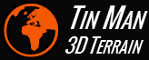Min
|
= 0
|
The
minimum
log
severity
level.
|
Fatal
|
= 0
|
A
fatal
error
has
occurred.
Remarks:
The
application
cannot
continue
execution
after
a
fatal
error
has
occurred.
|
Error
|
= 1
|
An
error
has
occurred.
Remarks:
The
applications
proper
function
is
limited
due
to
the
error
that
has
occurred,
but
it
can
continue
execution.
|
Warning
|
= 2
|
A
potential
error
has
occurred.
Remarks:
The
application
has
encountered
a
situation
which
might
cause
errors,
but
it
can
continue
execution
without
limitations.
|
Common
|
= 3
|
The
application
reports
status
messages
about
its
normal
operation.
Remarks:
Log
messages
of
this
severity
should
be
rare
and
concise.
They
should
represent
what
the
application
is
doing
on
a
coarse-grained
level.
|
Info
|
= 4
|
The
application
reports
additional
information
messages
about
its
normal
operation.
Remarks:
Log
messages
of
this
severity
should
represent
what
the
application
is
doing
on
a
fine-grained
level.
|
Debug
|
= 5
|
The
application
emits
debug
information
messages.
Remarks:
Log
messages
of
this
severity
should
provide
technical
information
about
the
applications
execution
for
assisting
developers
in
finding
and
fixing
bugs.
|
Trace
|
= 6
|
The
application
emits
detailed
trace
information
messages
about
its
execution
paths.
Remarks:
Log
messages
of
this
severity
provide
provide
information
about
which
execution
paths
are
used
by
the
running
application.
They
are
used
solely
by
developers
to
fix
nasty
bugs.
|
Max
|
= 6
|
The
maximum
log
severity
level.
|