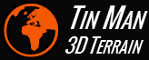
Enumeration of pixel channels.
enum
|
PixelChannel
|
||||
Intensity
|
= 0
|
Grayscale
intensity
(defaults
to
Remarks: During scanline processing (see Scanline), this channel is 24-bits wide. Afterwards it is 16-bits wide. |
|---|---|---|
Red
|
= 1
|
Red
channel
(defaults
to
Remarks: During scanline processing (see Scanline), this channel is 24-bits wide. Afterwards it is 16-bits wide. |
Green
|
= 2
|
Green
channel
(defaults
to
Remarks: During scanline processing (see Scanline), this channel is 24-bits wide. Afterwards it is 16-bits wide. |
Blue
|
= 3
|
Blue
channel
(defaults
to
Remarks: During scanline processing (see Scanline), this channel is 24-bits wide. Afterwards it is 16-bits wide. |
Alpha
|
= 4
|
Alpha
channel
(defaults
to
Remarks: During scanline processing (see Scanline), this channel is 24-bits wide. Afterwards it is 16-bits wide. |
Void
|
= 5
|
Void
mask
channel
(defaults
to
Remarks: The void mask channel only has one bit per pixel, which is computed from pixel channel values using this formula: void := (value + 8388607) / 16777215Pixel channel values in the range [0..8388607] are thus mapped to void pixels, and values within [8388608..16777215] are mapped to existent pixels. |