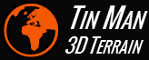
TINMAN 3D / REALTIME TERRAIN
Software Development Kit - User Manual
Short Name:
|
Derived From:
|
Fields:
|
|
Adjust the brightness and saturation of the target pixels.
If slopes have been computed (see Slopes), the adjustment factors for each pixel are computed as follows:
90° >= slope >= 0° b' = slope / 90 * b s' = slope / 90 * s
where slope is the slope angle of the pixel, b is the Pixel.Adjust.brightness field, s is the Pixel.Adjust.saturation field. The values b' and s' are then used for adjusting the pixel color.
The following table lists all fields of this config type.
| Field | Type | Constraint | Default | |
|---|---|---|---|---|
required
|
source
|
Pixel
|
# != null |
|
|
The input buffer. |
||||
optional
|
brightness
|
number
|
# >= -1000 && # <= 1000 |
0 |
|
The adjustment factor for color brightness ( |
||||
optional
|
saturation
|
number
|
# >= -1000 && # <= 1000 |
0 |
|
The adjustment factor for color saturation ( |
||||
optional
|
slope
|
bool
|
false |
|
|
Modulate color adjustment factors with terrain slope? |
||||