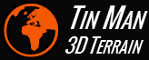
[Flags]
|
|||||
enum
|
RenderTargetFormat
|
||||
Unknown
|
= 0
|
Unknown render target format. |
|---|---|---|
A8
|
= 0x01
|
Alpha channel only, as an 8-bit unsigned integer. |
A8_R8_G8_B8
|
= 0x02
|
Red, green blue and alpha channels, each as an 8-bit unsigned integer. |
R32F
|
= 0x03
|
Red channel, as a 32-bit floating point value. |
R32F_G32F
|
= 0x04
|
Red and green channels, each as a 32-bit floating point value. |
R32F_G32F_B32F_A32F
|
= 0x05
|
Red, green, blue and alpha channels, each as a 32-bit floating point value. |
D24_S8
|
= 0x08
|
Depth (24-bits) and stencil (8-bits). |
Mipmaps
|
= 0x10
|
Auto generated mipmaps for render target? See also: IRenderTarget.TextureUpdate |
MultiSample
|
= 0x20
|
Use multi-sampling for render target? Remarks: The render target will use the same multi-sampling settings as its graphics context (see MultiSampling). |
Srgb
|
= 0x40
|
Shall the GPU perform on-the-fly sRGB decompression resp. compression, so that the GPU shader can sample linear color values from the render target texture resp. can write linear color values to the render target backbuffer? Remarks: This flag is only relevant for render targets that use the A8_R8_G8_B8. It is ignored for all other formats. Depending
on
the
underlying
graphics
API,
it
may
be
necessary
to
specify
this
sRGB
behaviour
in
the
shader
effect
source
code
(e.g.
in
a
Direct3D
9
|
MaskColor
|
= 0x07
|
Bitmask for getting color related values. See also: RenderTargetFormat.A8RenderTargetFormat.A8_R8_G8_B8 RenderTargetFormat.R32F RenderTargetFormat.R32F_G32F RenderTargetFormat.R32F_G32F_B32F_A32F |
MaskDepth
|
= 0x08
|
Bitmask for getting depth related values. See also: RenderTargetFormat.D24_S8 |
MaskFlags
|
= 0x70
|
Bitmask for getting custom flags. See also: RenderTargetFormat.MipmapsRenderTargetFormat.MultiSample |