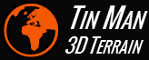
Flags used for formatting numbers (integral and floating-point).
[Flags]
|
|||||
enum
|
FormatFlags
|
||||
Default
|
= 0
|
The default format number flags. See also: FormatFlags.Digits1FormatFlags.Precision15 FormatFlags.NumberBaseDecimal |
|---|---|---|
Digits
|
= 0x3F
|
Specifies the digit count to use for integer values. Remarks: When no Exponent is given, the count gives the minimum number of digits to use for formatting. Small values are padded with zeros to the left. See also: Format.Digits |
Digits1
|
= 0
|
Specifies
the
minimum
number
of
digits
( Remarks: This flag is set by default. See also: Format.Digits |
Digits2
|
= 0x01
|
Specifies
the
minimum
number
of
digits
( See also: Format.Digits |
Digits3
|
= 0x02
|
Specifies
the
minimum
number
of
digits
( See also: Format.Digits |
Digits4
|
= 0x03
|
Specifies
the
minimum
number
of
digits
( See also: Format.Digits |
Digits5
|
= 0x04
|
Specifies
the
minimum
number
of
digits
( See also: Format.Digits |
Digits6
|
= 0x05
|
Specifies
the
minimum
number
of
digits
( See also: Format.Digits |
Digits7
|
= 0x06
|
Specifies
the
minimum
number
of
digits
( See also: Format.Digits |
Digits8
|
= 0x07
|
Specifies
the
minimum
number
of
digits
( See also: Format.Digits |
Digits9
|
= 0x08
|
Specifies
the
minimum
number
of
digits
( See also: Format.Digits |
Digits10
|
= 0x09
|
Specifies
the
minimum
number
of
digits
( See also: Format.Digits |
Digits11
|
= 0x0A
|
Specifies
the
minimum
number
of
digits
( See also: Format.Digits |
Digits12
|
= 0x0B
|
Specifies
the
minimum
number
of
digits
( See also: Format.Digits |
Digits13
|
= 0x0C
|
Specifies
the
minimum
number
of
digits
( See also: Format.Digits |
Digits14
|
= 0x0D
|
Specifies
the
minimum
number
of
digits
( See also: Format.Digits |
Digits15
|
= 0x0E
|
Specifies
the
minimum
number
of
digits
( See also: Format.Digits |
Digits16
|
= 0x0F
|
Specifies
the
minimum
number
of
digits
( See also: Format.Digits |
Digits17
|
= 0x10
|
Specifies
the
minimum
number
of
digits
( See also: Format.Digits |
Digits18
|
= 0x11
|
Specifies
the
minimum
number
of
digits
( See also: Format.Digits |
Digits19
|
= 0x12
|
Specifies
the
minimum
number
of
digits
( See also: Format.Digits |
Digits20
|
= 0x13
|
Specifies
the
minimum
number
of
digits
( See also: Format.Digits |
Precision
|
= 0xC0
|
Bitmask for filtering the floating-point number precision flags. See also: FormatFlags.Precision15FormatFlags.Precision7 FormatFlags.Precision17 FormatFlags.Precision9 |
Precision7
|
= 0x40
|
Floating-point numbers are output using 7 significant decimal digits. Remarks: Converting a string that has been output with Precision7 to a 32-bit floating point number will yield the same string when formatted again with the same precision. |
Precision9
|
= 0xC0
|
Floating-point numbers are output using 9 significant decimal digits. Remarks: Formatting a 32-bit floating point number with Precision9 and converting the resulting string back again will yield the same 32-bit floating point number. |
Precision15
|
= 0
|
Floating-point numbers are output using 15 significant decimal digits. Remarks: Converting a string that has been output with Precision15 to a 64-bit floating point number will yield the same string when formatted again with the same precision. This flag is set by default. |
Precision17
|
= 0x80
|
Floating-point numbers are output using 17 significant decimal digits. Remarks: Formatting a 32-bit floating point number with Precision17 and converting the resulting string back again will yield the same 64-bit floating point number. |
NubmerBase
|
= 0x0100
|
Bitmask for filtering the number base flags. See also: FormatFlags.NumberBaseDecimalFormatFlags.NumberBaseHexadecimal |
NumberBaseDecimal
|
= 0
|
Format integer numbers with the decimal number base. Remarks: This flag is set by default. |
NumberBaseHexadecimal
|
= 0x0100
|
Format integer numbers with the hexadecimal number base. Remarks: The Exponent flags will be ignored when this flag is set. |
Exponent
|
= 0x01FFFE00
|
Specifies the decimal exponent to use for formatting integer values. Remarks: Formatting
an
integer
Exponent = 5 : '1.23456E+5'
= 4 : '1.23456E+4'
= 3 : '123456000'
= 2 : '12345600'
= 1 : '1234560'
= 0 : '123456'
= -1 : '12345.6'
= -2 : '1234.56'
= -3 : '123.456'
= -4 : '12.3456'
= -5 : '1.23456'
= -6 : '0.123456'
= -7 : '0.0123456'
= -8 : '1.23456E-3'
= -9 : '1.23456E-4'The
non-exponent
syntax
will
be
chosen
if
it
is
shorter
than
the
exponent
syntax.
This
behaviour
can
be
overridden
by
specifying
a
Digits
flag:
Then
the
exponent
syntax
is
only
considered
if
the
number
of
output
digits
is
equal
to
or
greater
than
the
given
digit
count.
See also: Format.Exponent |