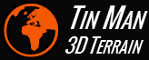
Enumeration of behaviour flags for files in a filesystem.
[Flags]
|
|||||
enum
|
FileFlags
|
||||
These flags do not have any functional influence, instead they are meant as hints to the underlying filesystem implementation.
Read
|
= 0
|
Open an existing file in read-only mode. See also: FileFlags.MaskCreation |
|---|---|---|
Write
|
= 0x01
|
Open an existing file in read-write mode. See also: FileFlags.MaskCreation |
Update
|
= 0x02
|
Open an existing file in read-write mode or create a new file. See also: FileFlags.MaskCreation |
Create
|
= 0x03
|
Create a new file, overwriting any existing one. See also: FileFlags.MaskCreation |
Temporary
|
= 0x04
|
Create a new file for temporary storage. Remarks: Temporary files are deleted automatically when closed. See also: FileFlags.MaskCreation |
MaskCreation
|
= 0x07
|
Bitmask for file flags that determine the creation disposition for the file. Remarks: The following flags fall within this bitmask: |
Sequential
|
= 0x08
|
The file is accessed mostly sequentially. Remarks: When this flag is not present, file access is assumed to be random. This is a hint for the underlying filesystem implementation to improve performance. It does not have any functional implications. |
NoCache
|
= 0x10
|
Tells the underlying filesystem implementation that caching of the file is not necessary. Remarks: This is a hint for the underlying filesystem implementation to improve performance. It does not have any functional implications. |
NoShare
|
= 0x20
|
Prohibits the file from being opened by other processes. Remarks: This flag only affects sharing in read-only mode. Sharing files in read-write mode is never allowed. |