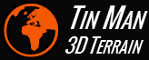
An IDataStream object provides access to a file in the filesystem in a stream oriented (i.e. sequential) manner.
interface
|
ITextStream
|
extends
|
ICanReadWrite
|
||
ICopyable<ITextStream>
|
|||||
IDisposable
|
|||||
IFlushable
|
|||||
IPathInfo
|
|||||
base of
|
TextStreamBase
|
||||
The interface provides methods for manipulating the file cursor of the underlying file in the filesystem and methods for reading and writing of single bytes values and blocks of bytes.
Additional methods provide support for reading and writing of multibyte values, byte endianess and a file cursor stack for simplified navigation in data streams that support seeking.
Does this object support read access?
property
|
CanRead
{
get
}
|
||
type
|
bool
|
||
value
|
true
if
this
object
supports
reading,
false
if
not. |
||
inherited
|
ICanReadWrite.CanRead
|
||
Does this binary object support write access?
property
|
CanWrite
{
get
}
|
||
type
|
bool
|
||
value
|
true
if
this
object
supports
writing,
false
if
not. |
||
inherited
|
ICanReadWrite.CanWrite
|
||
Returns the lifecycle state of this object.
property
|
LifecycleState
{
get
}
|
||
type
|
LifecycleState
|
||
value
|
The lifecycle state. | ||
inherited
|
ILifecycleState.LifecycleState
|
||
Returns a Path object that represents the file path this object is associated with.
property
|
PathInfo
{
get
}
|
||
type
|
Path
|
||
value
|
|
The path info. | |
inherited
|
IPathInfo.PathInfo
|
||
Remarks:
Objects that do not have a meaningful file path association simply return Unknown.
Acquires a strong reference to this disposable object.
[OwnerReturn, ThreadSafe]
|
||||
method
|
AcquireTry
()
|
|||
type
|
IDisposable
|
|||
returns
|
this
if
a
new
strong
reference
has
been
acquired,
null
if
this
object
is
already
being
disposed.
|
|||
inherited
|
IDisposable.AcquireTry
|
|||
Remarks:
The object will not be actually disposed by calls to Dispose when there is at least one strong reference left. Code that calls the AcquireTry method is responsible for calling the Dispose method accordingly.
This method is not intended to be used in performance-critical code. It should only be used to high-level resource management.
Copies all remaining data in the given object to this object.
method
|
CopyFrom
(T stream)
|
||
params
|
stream
|
[not-null]
|
The object. |
inherited
|
ICopyable.CopyFrom
|
||
Copies all remaining data in this object to the given object.
method
|
CopyTo
(T stream)
|
||
params
|
stream
|
[not-null]
|
The object. |
inherited
|
ICopyable.CopyTo
|
||
Releases all resources held by this object if there are no more strong references to it, decrements the reference counter by one otherwise.
[Dispose, OwnerThis, ThreadSafe]
|
||||
method
|
Dispose
()
|
|||
inherited
|
IDisposable.Dispose
|
|||
Remarks:
The Dispose method silently returns if the object has already been disposed.
Flushes all cached data.
method
|
Flush
()
|
||
inherited
|
IFlushable.Flush
|
||
Remarks:
Performing a flush may result in I/O work. Depending on the semantics of the implementing class, this work may need to be wrapped in special Begin / End method calls. See the documentation of the implementing classes for details.
In case this object represents a read-only resource, calling the Flush method has no effect.
Reads a number of characters from the stream.
method
|
Read
(char[] chars,
int32 offset = 0,
int32 count = -1)
|
||
type
|
int32
|
||
params
|
chars
|
[not-null]
|
The buffer where the read characters will be stored. |
offset
|
[0..chars.Length]
|
Offset
into
chars.
Defaults
to
0.
|
|
count
|
[-1..chars.Length-offset]
|
Number
of
characters
to
read.
If
-1,
characters
will
be
read
up
to
the
end
of
chars.
Defaults
to
-1.
|
|
returns
|
|
The
number
of
characters
that
have
been
read
into
chars.
A
value
of
0
indicates
that
the
end
of
the
stream
has
been
reached
(assuming
that
the
given
count
was
greater
than
zero).
|
|
Remarks:
The number of characters that are read from the stream may be less than the given count, for any reason.
Exceptions:
false.Reads a single character from the stream.
method
|
ReadChar
()
|
||
type
|
char
|
||
returns
|
The read character. | ||
Exceptions:
false.Reads all remaining characters from this stream and disposes this stream afterwards.
[OwnerThis]
|
||||
method
|
ReadToEnd
()
|
|||
type
|
string
|
|||
returns
|
|
The read string. | ||
Skips the next characters in the stream.
method
|
Skip
(int64 count)
|
||
params
|
count
|
[>=0]
|
The number of characters to skip. |
Reads a single character from the stream.
method
|
TryReadChar
()
|
||
type
|
int32
|
||
returns
|
|
The
read
character
or
-1
if
the
end
of
the
stream
has
been
reached.
|
|
Exceptions:
false.Writes a number of characters to the stream.
method
|
Write
(string chars)
|
||
params
|
chars
|
[not-null]
|
The characters to write. |
Exceptions:
false.Writes a number of characters to the stream.
method
|
Write
(char[] chars)
|
||
params
|
chars
|
[not-null]
|
The characters to write. |
Exceptions:
false.Writes a number of characters to the stream.
method
|
Write
(string chars,
int32 offset,
int32 count)
|
||
params
|
chars
|
[not-null]
|
The characters to write. |
offset
|
[>=0]
|
Offset into chars. | |
count
|
[>=0]
|
Number of characters to write. | |
Exceptions:
false.Writes a number of characters to the stream.
method
|
Write
(char[] chars,
int32 offset,
int32 count)
|
||
params
|
chars
|
[not-null]
|
The characters to write. |
offset
|
[>=0]
|
Offset into chars. | |
count
|
[>=0]
|
Number of characters to write. | |
Exceptions:
false.Writes a single characters to the stream.
method
|
WriteChar
(char value)
|
||
params
|
value
|
The character to write. | |
Exceptions:
false.Decodes binary data using a base-85 encoding after reading it from this text stream.
[OwnerReturn, OwnerThis]
|
||||
method
|
DecodeBase85
()
|
|||
type
|
IDataStream
|
|||
returns
|
|
The read-only data stream. | ||
Remarks:
This is the mapping between base-85 digits and printable 7-bit ASCII characters:
!#$%()*+,-.0123456789:;=?@ABCDEFGHIJKLMNOPQRSTUVWXYZ[^_abcdefghijklmnopqrstuvwxyz{|}~
^ ^ ^ ^ ^ ^ ^ ^ ^ ^
0 10 20 30 40 50 60 70 80 85The
following
printable
ASCII
characters
are
not
used
by
the
encoding,
which
allows
encoded
string
to
be
used
safely
in
various
contexts
(e.g.
string
literals,
XML
text,
XML
attributes,
XML
CDATA
sections):
"&'/<>\]`
Encodes binary data using a base-85 encoding before writing it to this text stream.
[OwnerReturn, OwnerThis]
|
||||
method
|
EncodeBase85
(int32 columns = 80,
LineEnding lineEnding = LineEnding.Native)
|
|||
type
|
IDataStream
|
|||
params
|
columns
|
[>=0]
|
Number
of
columns
to
output
before
a
line
break
is
emitted.
If
set
to
0,
no
line
breaks
will
be
emitted
at
all.
Defaults
to
80.
|
|
lineEnding
|
The line ending token to use for emitting line breaks. Defaults to Native. | |||
returns
|
|
The write-only data stream. | ||
Remarks:
This is the mapping between base-85 digits and printable 7-bit ASCII characters:
!#$%()*+,-.0123456789:;=?@ABCDEFGHIJKLMNOPQRSTUVWXYZ[^_abcdefghijklmnopqrstuvwxyz{|}~
^ ^ ^ ^ ^ ^ ^ ^ ^ ^
0 10 20 30 40 50 60 70 80 85The
following
printable
ASCII
characters
are
not
used
by
the
encoding,
which
allows
encoded
string
to
be
used
safely
in
various
contexts
(e.g.
string
literals,
XML
text,
XML
attributes,
XML
CDATA
sections):
"&'/<>\]`
Reads a number of characters from the stream.
method
|
ReadEof
(char[] chars,
int32 offset = 0,
int32 count = -1)
|
||
type
|
int32
|
||
params
|
chars
|
[not-null]
|
The buffer where the read characters will be stored. |
offset
|
[0..chars.Length]
|
Offset
into
chars.
Defaults
to
0.
|
|
count
|
[-1..chars.Length-offset]
|
Number
of
characters
to
read.
If
-1,
characters
will
be
read
up
to
the
end
of
chars.
Defaults
to
-1.
|
|
returns
|
|
The
number
of
characters
that
have
been
read
into
chars.
A
value
of
0
indicates
that
the
end
of
the
stream
has
been
reached
(assuming
that
the
given
count
was
greater
than
zero).
|
|
Remarks:
The number of characters that are read from the stream will be less than the given count only if the end of the stream has been reached.
Exceptions: