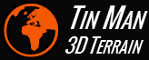
Image pixel format flags.
[Flags]
|
|||||
enum
|
PixelFormat
|
||||
The pixel format of an image is not relevant during processing, because there a uniform scanline layout is used (see Scanline). Images and image readers carry a pixel format for hinting only.
Unknown
|
= 0
|
Unknown pixel format. Remarks: This value can be used as initial value to construct a valid pixel format. |
|---|---|---|
Grayscale
|
= 0x01
|
Do pixels contain grayscale information (i.e. intensity channel)? Remarks: When this pixel format flag is set, each pixel contains grayscale information in an intensity channel. The intensity channel is given in either linear or compressed sRGB color space (see SixteenBits). |
Truecolor
|
= 0x02
|
Do pixels contain truecolor information (i.e. red, green and blue channels)? Remarks: When this pixel format flag is set, each pixel contains truecolor information in separate red, green and blue color channels. The color channels are given in either linear or compressed sRGB color space (see SixteenBits). |
Alpha
|
= 0x04
|
Do pixels contain transparency information (i.e. alpha channel)? Remarks: When this pixel format flag is set, each pixel contains transparency information in an alpha channel. |
SixteenBits
|
= 0x08
|
Encode pixel channel values with at least 16 bits, instead of 8? |
Precision
|
= 0x18
|
The number precision of raw pixel channel values is higher than 16-bit integers (e.g. floating-point values). Remarks: This flag implies SixteenBits. See also: PixelRange |
Default
|
= 0x0E
|
The default pixel format used for processing of image data. See also: PixelFormat.TruecolorPixelFormat.Alpha PixelFormat.SixteenBits |