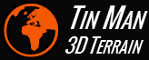
Base interface for classes that represent buffers for heightmap sample values.
interface
|
ISampleBuffer
|
extends
|
IEquatable<ISampleBuffer>
|
||
ISampleBufferBase
|
|||||
base of
|
SampleBuffer
|
||||
Subclasses provide an array that stores the buffer samples. This array can be accessed as follows:
Samples[Offset + y * Stride + x * TupleSize + z] := valuewhere
x
and
y
are
the
coordinates
of
the
buffer
sample
and
z
is
the
index
of
the
tuple
component
to
access.
The height of the buffer, in samples.
property
|
Height
{
get
}
|
||
type
|
int32
|
||
value
|
|
The height of the buffer, in samples. | |
inherited
|
ISampleBufferBase.Height
|
||
Returns if this sample buffer is densely packed.
property
|
IsPacked
{
get
}
|
||
type
|
bool
|
||
value
|
true
if
this
buffer
is
densely
packed,
false
if
not. |
||
inherited
|
ISampleBufferBase.IsPacked
|
||
Remarks:
A packed sample buffer can be indexed with the following scheme:
Samples[(y * Width + x) * TupleSize + 0] := 1st value of sample at (x,y). Samples[(y * Width + x) * TupleSize + 1] := 2nd value of sample at (x,y). ... Samples[(y * Width + x) * TupleSize + TupleSize - 1] := last value of sample.Thus the samples of a densely packed buffer form a contiguous region in memory.
Returns the estimated memory consumption of this object.
property
|
MemoryConsumption
{
get
}
|
||
type
|
int64
|
||
value
|
|
The estimated memory consumption, in bytes. | |
inherited
|
IMemoryConsumption.MemoryConsumption
|
||
Index of top-left sample in the buffer.
property
|
Offset
{
get
}
|
||
type
|
int32
|
||
value
|
|
The buffer offset. | |
inherited
|
ISampleBufferBase.Offset
|
||
The PixelFormat of this sample buffer, when being read as an image.
property
|
ScanlineFormat
{
get
}
|
||
type
|
PixelFormat
|
||
value
|
The pixel format. | ||
See also:
ScanlineReadThe PixelRange of this buffer, where raw pixels values correspond to the buffer samples.
property
|
ScanlineRange
{
get
set
}
|
||
type
|
PixelRange
|
||
value
|
The pixel range. | ||
See also:
ScanlineReadDistance between two consecutive rows in the buffer.
property
|
Stride
{
get
}
|
||
type
|
int32
|
||
value
|
|
The buffer stride, in samples. | |
inherited
|
ISampleBufferBase.Stride
|
||
The tuple size of each buffer sample (i.e. the number of array elements).
property
|
TupleSize
{
get
}
|
||
type
|
int32
|
||
value
|
|
The buffer sample tuple size. | |
The width of the buffer, in samples.
property
|
Width
{
get
}
|
||
type
|
int32
|
||
value
|
|
The width of the buffer, in samples. | |
inherited
|
ISampleBufferBase.Width
|
||
Perform an in-place Transform of the samples in the given region.
method
|
ApplyTransform
(int32 x,
int32 y,
int32 width,
int32 height,
Transform transform)
|
||
params
|
x
|
[0..Width]
|
X-coordinate of top-left sample of region. |
y
|
[0..Height]
|
Y-coordinate of top-left sample of region. | |
width
|
[0..Width-x]
|
Width of region to transform. | |
height
|
[0..Height-y]
|
Height of region to transform. | |
transform
|
The 2D transform to apply. | ||
Remarks:
For square regions (i.e. same width and height), all Transform s can be applied in-place. For rectangular regions, width and height might be swapped ( WillSwapAxes) while the top-left sample of the given region remains in the same place.
If this sample buffer is not big enough to hold the swapped width resp. height, output samples will be discarded.
This method reads samples from the given input region and writes samples to the transformed output region. No other sample are accessed by this method.
Clears buffer samples to their default value(s).
method
|
Clear
(int32 x = 0,
int32 y = 0,
int32 countX = -1,
int32 countY = -1,
int32 step = 1)
|
||
params
|
x
|
[0..Width]
|
X-coordinate of top-left buffer sample to clear. |
y
|
[0..Height]
|
Y-coordinate of top-left buffer sample to clear. | |
countX
|
[>=-1]
|
Number
of
buffer
samples
to
clear
along
X-axis.
If
-1,
samples
up
to
the
right
buffer
edge
will
be
cleared.
Defaults
to
-1.
|
|
countY
|
[>=-1]
|
Number
of
buffer
samples
to
clear
along
Y-axis.
If
-1,
samples
down
to
the
bottom
buffer
edge
will
be
cleared.
Defaults
to
-1.
|
|
step
|
[>=1]
|
The
step
distance
between
buffer
samples.
Defaults
to
1.
|
|
Clones the sample buffer.
method
|
Clone
()
|
||
type
|
ISampleBuffer
|
||
returns
|
|
The clones sample buffer. | |
Remarks:
The original and cloned buffers will share the buffer samples. Use this method if you need a separate buffer instance (e.g. for configuring buffer specific properties while keeping the original buffer unmodified).
Computes the buffer index for the given heightmap sample.
[Pure]
|
||||
method
|
OffsetAt
(int32 y)
|
|||
type
|
int32
|
|||
params
|
y
|
[0..Height-1]
|
Y-coordinate of the row. | |
returns
|
|
Buffer index of the heightmap sample. | ||
inherited
|
ISampleBufferBase.OffsetAt
|
|||
Remarks:
The returned buffer index may only be used to access the heightmap samples in the specified row (see y).
Computes the buffer index for the given heightmap sample.
[Pure]
|
||||
method
|
OffsetAt
(int32 x,
int32 y)
|
|||
type
|
int32
|
|||
params
|
x
|
[0..Width-1]
|
X-coordinate of sample. | |
y
|
[0..Height-1]
|
Y-coordinate of sample. | ||
returns
|
|
Buffer index of the heightmap sample. | ||
inherited
|
ISampleBufferBase.OffsetAt
|
|||
Returns a densely packed sample buffer object that contains the same data as this buffer.
method
|
Pack
()
|
||
type
|
ISampleBuffer
|
||
returns
|
|
The packed sample buffer object. | |
See also:
ISampleBufferBase.IsPackedScales the buffer samples and adds the given offset.
method
|
ScaleOffset
(float64 scale,
float64 offset = 0)
|
||
params
|
scale
|
The scale factor. | |
offset
|
The
offset
value.
Defaults
to
0. |
||
Remarks:
Each tuple component (see TupleSize) of each buffer sample is modified according to this formula:
v' := clamp(round(scale * v + offset))where
v
is
the
sample
value
currently
present
in
the
buffer,
v'
is
the
transformed
sample
and
clamp
and
round
are
some
buffer
specific
functions
that
convert
the
transformed
samples
back
to
valid
buffer
values.
Transfers image pixels into the sample buffer.
method
|
ScanlineRead
(int32 y,
Scanline scanline)
|
||
params
|
y
|
Y-coordinate of samples to transfer. | |
scanline
|
The buffer that holds the scanline pixels. | ||
See also:
ScanlineFormatTransfers buffer samples to the image scanline.
method
|
ScanlineWrite
(int32 y,
Scanline scanline)
|
||
params
|
y
|
Y-coordinate of samples to transfer. | |
scanline
|
The buffer that holds the scanline pixels. | ||
See also:
ScanlineFormatShifts the samples in this buffer by the given amount.
method
|
Shift
(int32 x,
int32 y,
ICollector<Box2I> callback = null)
|
||
params
|
x
|
Horizontal shift amount. | |
y
|
Vertical shift amount. | ||
callback
|
Collector for sample buffer regions that have been invalidated by the shift. | ||
inherited
|
ISampleBufferBase.Shift
|
||
Remarks:
This method allows sample buffers to be used in a toroidal manner (i.e. as a two-dimensional ringbuffer).
Specifying a positive value for x will create space for new samples at the left buffer border, a negative value for x will create space at the right border.
Specifying a positive value for y will create space for new samples at the top buffer border, a negative value for y will create space at the bottom border.
The contents of the samples in the additional space at the buffer border is unspecified and must be set by the application.
Represents an ISampleBuffer object that represents a rectangular subregion of this sample buffer.
method
|
SubBuffer
(int32 x,
int32 y,
int32 width,
int32 height)
|
||
type
|
ISampleBuffer
|
||
params
|
x
|
[0..Width-width]
|
X-coordinate of top-left sample of subregion. |
y
|
[0..Height-height]
|
Y-coordinate of top-left sample of subregion. | |
width
|
[1..Width]
|
Width of subregion. | |
height
|
[1..Height]
|
Height of subregion. | |
returns
|
|
The subregion of this sample buffer. | |
Remarks:
Modifications made to this sample buffer will be visible to the returned buffer and vice versa.
Reads the samples in this sample buffer as an image.
[OwnerReturn]
|
||||
method
|
ReadAsImage
()
|
|||
type
|
IImageReader
|
|||
returns
|
|
The IImageReader object. | ||
Replaces the values in this sample buffer with the pixels read from the given source image.
method
|
ReadFromImage
([Owner]
IImageReader image)
|
||
params
|
image
|
[not-null]
|
The source image. |
Remarks:
Both Width and Height of image must be equal to the width and height of this ISampleBuffer object.