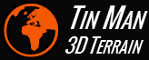
TINMAN 3D / REALTIME TERRAIN
Software Development Kit - User Manual
Base interface for user interface components that interact with an Graphics context.
interface
|
IGraphicsComponent
|
base of
|
Component
|
||
IWidget
|
|||||
ObjectList
|
|||||
ScreenLabelPlacement
|
|||||
TerrainView
|
|||||
The order method calls on an IGraphicsComponent is this:
Attaches this component to the given Graphics context.
method
|
GraphicsAttach
(Graphics graphics)
|
||
params
|
graphics
|
[not-null]
|
The graphics context. |
Remarks:
All graphics-related resources should be created here.
Detaches this user interface component from its Graphics context.
method
|
GraphicsDetach
()
|
||
Remarks:
All graphics-related resources should be disposed here.
The screen size has changed.
method
|
GraphicsResize
(Vec2I screenSize)
|
||
params
|
screenSize
|
The new screen size, in pixels. | |
Remarks:
The given screen size is equal to the value of ScreenSize of the Graphics object that has been passed to GraphicsAttach earlier.