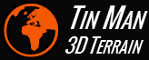
Base interface for pixel layers.
interface
|
IPixelLayer
|
extends
|
IConfigurable
|
||
IHeightmapLayers
|
|||||
IPixelLayerOps
|
|||||
base of
|
PixelLayer
|
||||
The mask of heightmap layers this object uses.
property
|
LayerMask
{
get
}
|
||
type
|
HeightmapLayer
|
||
value
|
Bitwise combination of HeightmapLayer values. | ||
inherited
|
IHeightmapLayers.LayerMask
|
||
Remarks:
These heightmap layers store actual terrain data:
Missing data is represented with the Coverage layer. It describes how much information is present in a stored heightmap sample. The semantics of coverage with heightmap samples is the same as premultiplied alpha with texture samples. A LayerMask without Coverage means that all samples are fully solid. If a LayerMask contains the Coverage layer but no others, the coverage values are used to represent 'holes' in the terrain (e.g. creating holes for caves, tunnels, etc.).
The amount of padding pixels this layer requires.
property
|
Padding
{
get
}
|
||
type
|
int32
|
||
value
|
|
The number of padding pixels. | |
Computes the pixels of this layer using the given buffers.
method
|
ComputeLayerPixels
(PixelLayerBuffers buffers)
|
||
params
|
buffers
|
[not-null]
|
The pixel layer buffers. |
Applies a lambertian lighting term to the target pixels in Pixels.
method
|
LightAmbient
(int64 lightColor)
|
||
type
|
IPixelLayer
|
||
params
|
lightColor
|
The ambient light color (the alpha channel is ignored). | |
returns
|
|
The resulting pixel layer. | |
inherited
|
IPixelLayerOps.LightAmbient
|
||
See also:
ColorsApplies a lambertian lighting term to the target pixels in Pixels.
method
|
LightDirectional
(Vec3F lightDirection,
int64 lightColor)
|
||
type
|
IPixelLayer
|
||
params
|
lightDirection
|
The light direction vector. | |
lightColor
|
The directional light color (the alpha channel is ignored). | ||
returns
|
|
The resulting pixel layer. | |
inherited
|
IPixelLayerOps.LightDirectional
|
||
Remarks:
The X and Y refer to pixel coordinates, Z is pointing downwards.
See also:
ColorsReturns the configuration value that describes this object.
method
|
ToConfig
()
|
||
type
|
ConfigValue
|
||
returns
|
|
The configuration value. | |
inherited
|
IConfigurable.ToConfig
|
||
Remarks:
All configurable objects need to implement this interface. For simple types, it is preferable to delegate to ToValue.
The returned value may be of type Invalid, which means that this object in its current state cannot be described with the configuration API.
Before returning the resulting configuration value, Cache must be called on it, passing this IConfigurable object as parameter.
Adjust the brightness and saturation of the target pixels in Pixels.
method
|
Adjust
(int32 brightness,
int32 saturation = 0,
bool slopeBased = false)
|
||
type
|
IPixelLayer
|
||
params
|
brightness
|
The adjustment factor for image brightness in the range [-1000..1000]. | |
saturation
|
The
adjustment
factor
for
image
saturation
in
the
range
[-1000..1000].
Defaults
to
0.
|
||
slopeBased
|
Modulate color adjustment factors with terrain slope? | ||
returns
|
|
The resulting pixel layer. | |
Remarks:
If
slopes
have
been
computed
(i.e.
Slopes
is
not
null),
the
adjustment
factors
for
each
pixel
are
computed
as
follows:
90° >= slope >= 0° b' = slope / 90 * b s' = slope / 90 * swhere
slope
is
the
slope
angle
of
the
pixel,
b
is
the
brightness
parameter,
s
is
the
saturation
parameter.
The
values
b'
and
s'
are
then
passed
to
Adjust.
See also:
Colors.AdjustCombines the result of this pixel layer with the result of the given one.
method
|
Combine
(IPixelLayer other,
ColorOp colorOp = ColorOp.Blend)
|
||
type
|
IPixelLayer
|
||
params
|
other
|
[not-null]
|
The other pixel layer. |
colorOp
|
The color operation to use. Defaults to Blend. | ||
returns
|
|
The resulting pixel layer. | |
Computes the pixels of this layer.
method
|
ComputeLayerPixels
(HeightmapRegion input,
int32 step = 1,
ColorBuffer output = null)
|
||
type
|
ColorBuffer
|
||
params
|
input
|
[not-null]
|
The input heightmap region. |
step
|
The
sample
step
that
has
been
used
to
fill
input.
This
will
always
be
a
power
of
two.
Defaults
to
1.
|
||
output
|
Optional
output
buffer.
If
null
a
new
buffer
will
be
created.
Defaults
to
null.
|
||
returns
|
|
The resulting color buffer. | |
Renders contour lines onto the target pixel buffer.
method
|
Contour
(ContourValue value,
ContourRange range,
int64 fillColor = 0,
int64 lineColor = 0,
int32 lineStrength = 0,
int32 materialId = 0)
|
||
type
|
IPixelLayer
|
||
params
|
value
|
The contour values. | |
range
|
The contour settings. | ||
fillColor
|
Color
of
contour
fill.
Set
to
0
to
disable
contour
fill.
Defaults
to
0.
|
||
lineColor
|
Color
of
contour
lines.
Set
to
0
to
disable
contour
lines.
Defaults
to
0.
|
||
lineStrength
|
[0..31]
|
The
strength
of
contour
lines:
0
is
light
and
31
is
heavy.
Defaults
to
0.
|
|
materialId
|
The
material
ID
to
use
if
value
is
Material.
Defaults
to
0.
|
||
returns
|
|
The resulting pixel layer. | |
Modulates the alpha channel of Pixels with the Coverage layer of Heightmap.
method
|
Modulate
()
|
||
type
|
IPixelLayer
|
||
returns
|
|
The resulting pixel layer. | |
Applies a color shade to the target pixels, depending on the elevation values in Heightmap
method
|
Shade
(int64 colorFrom,
int64 colorTo,
float64 elevationFrom,
float64 elevationTo,
float64 falloff,
float64 power = 1)
|
||
type
|
IPixelLayer
|
||
params
|
colorFrom
|
The color shade at elevationFrom. | |
colorTo
|
The color shade at elevationTo. | ||
elevationFrom
|
The altitude value at the start of the shade interval, according to Vertical of Heightmap. | ||
elevationTo
|
The altitude value at the start of the shade interval, according to Vertical of Heightmap. | ||
falloff
|
Length of falloff interval, according to Vertical of Heightmap. | ||
power
|
Optional
exponent
to
use
for
transforming
the
linear
blending
factor.
Defaults
to
1.
|
||
returns
|
|
The resulting pixel layer. | |
Remarks:
For shading, terrain altitude values in vertical units are used (see Vertical).