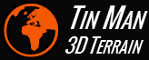
An implementation of the ISampleBuffer interface that stores diffuse color values.
sealed class
|
ColorBuffer
|
implements
|
IBufferCodec
|
||
IDeletable
|
|||||
extends
|
SampleBufferInt64
|
||||
Each color buffer sample is single 64-bit ARGB color value (see Colors).
The
Draw*
methods
can
be
used
to
perform
simple
drawing,
for
example
to
output
debug
information
or
other
helpful
information
during
testing.
See also:
HeightmapSample.TextureBaseline height of a single character glyph, in pixels.
public
constant
|
CharBaseline
=
12
|
||
type
|
int32
|
||
The character of the full block glyph.
public
constant
|
CharBlock
=
|
||
type
|
char
|
||
Height of a single character glyph, in pixels.
public
constant
|
CharHeight
=
16
|
||
type
|
int32
|
||
Width of a single character glyph, in pixels.
public
constant
|
CharWidth
=
9
|
||
type
|
int32
|
||
The default value of ScanlineRange.
public
static
readonly
field
|
ScanlineRangeDefault
|
||
type
|
PixelRange
|
||
Remarks:
For image coding, the raw pixel value corresponds to the 16-bit color channel value (see Colors).
The
default
pixel
range
maps
the
color
channel
values
0
and
65535
to
0
resp.
16777215.
Returns the size in bytes of the uncompressed samples in this buffer.
public
property
|
BufferSize
{
get
}
|
||
type
|
int32
|
||
value
|
|
The uncompressed buffer size, in bytes. | |
implements
|
IBufferCodec.BufferSize
|
||
The height of the buffer, in samples.
public
property
|
Height
{
get
}
|
||
type
|
int32
|
||
value
|
|
The height of the buffer, in samples. | |
inherited
|
SampleBuffer.Height
|
||
Returns if this sample buffer is densely packed.
public
property
|
IsPacked
{
get
}
|
||
type
|
bool
|
||
value
|
true
if
this
buffer
is
densely
packed,
false
if
not. |
||
inherited
|
SampleBuffer.IsPacked
|
||
Remarks:
A packed sample buffer can be indexed with the following scheme:
Samples[(y * Width + x) * TupleSize + 0] := 1st value of sample at (x,y). Samples[(y * Width + x) * TupleSize + 1] := 2nd value of sample at (x,y). ... Samples[(y * Width + x) * TupleSize + TupleSize - 1] := last value of sample.Thus the samples of a densely packed buffer form a contiguous region in memory.
Returns the estimated memory consumption of this object.
public
property
|
MemoryConsumption
{
get
}
|
||
type
|
int64
|
||
value
|
|
The estimated memory consumption, in bytes. | |
inherited
|
SampleBuffer.MemoryConsumption
|
||
Index of top-left sample in the buffer.
public
property
|
Offset
{
get
}
|
||
type
|
int32
|
||
value
|
|
The buffer offset. | |
inherited
|
SampleBuffer.Offset
|
||
The samples of this buffer.
public
property
|
Samples
{
get
}
|
||
type
|
T[]
|
||
value
|
|
The buffer sample array. | |
inherited
|
SampleBuffer.Samples
|
||
Remarks:
The
buffer
stores
TupleSize
values
per
sample
in
row-major
order.
The
returned
array
can
be
indexed
as
follows:
Samples[Offset + y * Stride + x * TupleSize + 0] := 1st value of sample at (x,y). Samples[Offset + y * Stride + x * TupleSize + 1] := 2nd value of sample at (x,y). ... Samples[Offset + y * Stride + x * TupleSize + TupleSize - 1] := last value of sample.where
x
and
y
are
the
coordinates
of
the
sample
to
access.
The PixelFormat of this sample buffer, when being read as an image.
public
override
property
|
ScanlineFormat
{
get
}
|
||
type
|
PixelFormat
|
||
value
|
The pixel format. | ||
implements
|
SampleBuffer.ScanlineFormat
|
||
See also:
ISampleBuffer.ScanlineReadThe PixelRange of this buffer, where raw pixels values correspond to the buffer samples.
public
property
|
ScanlineRange
{
get
set
}
|
||
type
|
PixelRange
|
||
value
|
The pixel range. | ||
inherited
|
SampleBuffer.ScanlineRange
|
||
See also:
ISampleBuffer.ScanlineReadDistance between two consecutive rows in the buffer.
public
property
|
Stride
{
get
}
|
||
type
|
int32
|
||
value
|
|
The buffer stride, in samples. | |
inherited
|
SampleBuffer.Stride
|
||
The tuple size of each buffer sample (i.e. the number of array elements).
public
property
|
TupleSize
{
get
}
|
||
type
|
int32
|
||
value
|
|
The buffer sample tuple size. | |
inherited
|
SampleBuffer.TupleSize
|
||
The width of the buffer, in samples.
public
property
|
Width
{
get
}
|
||
type
|
int32
|
||
value
|
|
The width of the buffer, in samples. | |
inherited
|
SampleBuffer.Width
|
||
Creates a new instance of ColorBuffer.
public
static
method
|
Create
(int32 width,
int32 height)
|
||
type
|
ColorBuffer
|
||
params
|
width
|
[>0]
|
Width of the diffuse color buffer. |
height
|
[>0]
|
Height of the diffuse color buffer. | |
returns
|
|
The color buffer. | |
Remarks:
Instances of ColorBuffer can be pooled by calling Delete.
Encodes up to four signed distance buffers into a color buffer (one per color channel).
public
static
method
|
EncodeDistances
(DistanceBuffer red,
DistanceBuffer green = null,
DistanceBuffer blue = null,
DistanceBuffer alpha = null,
ColorBuffer buffer = null)
|
||
type
|
ColorBuffer
|
||
params
|
red
|
Distance
buffer
to
encode
in
red
channel
or
null. |
|
green
|
Distance
buffer
to
encode
in
green
channel
or
null.
Defaults
to
null.
|
||
blue
|
Distance
buffer
to
encode
in
blue
channel
or
null.
Defaults
to
null.
|
||
alpha
|
Distance
buffer
to
encode
in
alpha
channel
or
null.
Defaults
to
null.
|
||
buffer
|
The
output
color
buffer.
If
null
a
new
buffer
will
be
created.
Defaults
to
null.
|
||
returns
|
|
The resulting color buffer. | |
See also:
DistanceBuffer.ToPixelCreates a new instance of ColorBuffer.
public
static
method
|
FromImage
(Path image)
|
||
type
|
ColorBuffer
|
||
params
|
image
|
[not-null]
|
The source image. |
returns
|
|
The created ColorBuffer. | |
Creates a new instance of ColorBuffer.
public
static
method
|
FromImage
(IImage image)
|
||
type
|
ColorBuffer
|
||
params
|
image
|
[not-null]
|
The source image. |
returns
|
|
The created ColorBuffer. | |
Creates a new instance of ColorBuffer.
public
static
method
|
FromImage
([Owner]
IImageReader image)
|
||
type
|
ColorBuffer
|
||
params
|
image
|
[not-null]
|
The source image. |
returns
|
|
The created ColorBuffer. | |
Wraps the given sample array into a ColorBuffer object.
public
static
method
|
FromSamples
(int64[] samples,
int32 offset,
int32 stride,
int32 width,
int32 height)
|
||
type
|
ColorBuffer
|
||
params
|
samples
|
[not-null]
|
The sample array. |
offset
|
[>=0]
|
Offset to top-left pixel in samples. | |
stride
|
[>0]
|
Distance between adjacent pixels rows, in pixels. | |
width
|
[>0]
|
Width of buffer, in pixels. | |
height
|
[>0]
|
Height of buffer, in pixels. | |
returns
|
|
The ColorBuffer object. | |
Reads
a
pixel
buffer
in
PXB
file
format
from
the
given
file.
public
static
method
|
ReadPXB
(Path file)
|
||
type
|
ColorBuffer
|
||
params
|
file
|
[not-null]
|
The input file. |
returns
|
|
The ColorBuffer object. | |
Reads
a
pixel
buffer
in
PXB
file
format
from
the
given
data
stream.
public
static
method
|
ReadPXB
([Owner]
IDataStream stream)
|
||
type
|
ColorBuffer
|
||
params
|
stream
|
[not-null]
|
The input data stream. |
returns
|
|
The ColorBuffer object. | |
Reads
a
pixel
buffer
in
PXB
file
format
from
the
given
binary
reader.
public
static
method
|
ReadPXB
(IBinaryReader reader,
IPathInfo pathInfo = null)
|
||
type
|
ColorBuffer
|
||
params
|
reader
|
[not-null]
|
The binary reader. |
pathInfo
|
Optional
IPathInfo
object
to
use
for
error
reporting.
Defaults
to
null.
|
||
returns
|
|
The ColorBuffer object. | |
Perform an in-place Transform of the samples in the given region.
public
method
|
ApplyTransform
(int32 x,
int32 y,
int32 width,
int32 height,
Transform transform)
|
||
params
|
x
|
[0..Width]
|
X-coordinate of top-left sample of region. |
y
|
[0..Height]
|
Y-coordinate of top-left sample of region. | |
width
|
[0..Width-x]
|
Width of region to transform. | |
height
|
[0..Height-y]
|
Height of region to transform. | |
transform
|
The 2D transform to apply. | ||
inherited
|
SampleBuffer.ApplyTransform
|
||
Remarks:
For square regions (i.e. same width and height), all Transform s can be applied in-place. For rectangular regions, width and height might be swapped ( WillSwapAxes) while the top-left sample of the given region remains in the same place.
If this sample buffer is not big enough to hold the swapped width resp. height, output samples will be discarded.
This method reads samples from the given input region and writes samples to the transformed output region. No other sample are accessed by this method.
Decodes a block of samples in this buffer.
public
method
|
BufferDecode
(ByteBuffer input,
int32 x,
int32 y)
|
||
params
|
input
|
[not-null]
|
The input buffer. |
x
|
[0..Width]
|
X-coordinate of top-left sample of block to decode. | |
y
|
[0..Height]
|
Y-coordinate of top-left sample of block to decode. | |
implements
|
IBufferCodec.BufferDecode
|
||
Encodes a block of samples in this buffer as a sequence of bytes, using lossless compression.
public
method
|
BufferEncode
(ByteBuffer output,
int32 x,
int32 y,
int32 width,
int32 height)
|
||
type
|
int32
|
||
params
|
output
|
[not-null]
|
The output buffer. |
x
|
[0..Width]
|
X-coordinate of top-left sample of block to encode. | |
y
|
[0..Height]
|
Y-coordinate of top-left sample of block to encode. | |
width
|
[0..Width-x]
|
Width of pixel block. | |
height
|
[0..Height-y]
|
Height of pixel block. | |
returns
|
>0:
The
number
of
bytes
that
have
been
written
to
output.
<0:
The
output
buffer
is
too
small,
at
least
-1-n
bytes
are
required,
where
n
is
the
return
value.
|
||
implements
|
IBufferCodec.BufferEncode
|
||
Clears buffer samples to their default value(s).
public
method
|
Clear
(int32 x = 0,
int32 y = 0,
int32 countX = -1,
int32 countY = -1,
int32 step = 1)
|
||
params
|
x
|
[0..Width]
|
X-coordinate of top-left buffer sample to clear. |
y
|
[0..Height]
|
Y-coordinate of top-left buffer sample to clear. | |
countX
|
[>=-1]
|
Number
of
buffer
samples
to
clear
along
X-axis.
If
-1,
samples
up
to
the
right
buffer
edge
will
be
cleared.
Defaults
to
-1.
|
|
countY
|
[>=-1]
|
Number
of
buffer
samples
to
clear
along
Y-axis.
If
-1,
samples
down
to
the
bottom
buffer
edge
will
be
cleared.
Defaults
to
-1.
|
|
step
|
[>=1]
|
The
step
distance
between
buffer
samples.
Defaults
to
1.
|
|
inherited
|
SampleBuffer.Clear
|
||
Clones the sample buffer.
public
method
|
Clone
()
|
||
type
|
ISampleBuffer
|
||
returns
|
|
The clones sample buffer. | |
inherited
|
SampleBuffer.Clone
|
||
Remarks:
The original and cloned buffers will share the buffer samples. Use this method if you need a separate buffer instance (e.g. for configuring buffer specific properties while keeping the original buffer unmodified).
Samples a color value, using linear interpolation.
public
method
|
ColorAt
(float64 x,
float64 y)
|
||
type
|
int64
|
||
params
|
x
|
Normalized X-coordinate of sample. | |
y
|
Normalized Y-coordinate of sample. | ||
returns
|
The interpolated sample. | ||
Remarks:
The
given
coordinates
are
normalized,
i.e.
0
refers
to
the
top-left
edge
and
1
refers
to
the
bottom-right
edge.
Combines the given color buffers (first and second) using the specified color operation (see ColorOp), storing the results in this buffer.
public
method
|
Combine
(ColorBuffer first,
ColorBuffer second,
ColorOp colorOp,
int32 x = 0,
int32 y = 0,
int32 firstX = 0,
int32 firstY = 0,
int32 secondX = 0,
int32 secondY = 0,
int32 width = -1,
int32 height = -1)
|
||
params
|
first
|
[not-null]
|
The first input color buffer. |
second
|
[not-null]
|
The second input color buffer. | |
colorOp
|
The color operation to use. | ||
x
|
[0..Width]
|
X-coordinate
of
top-left
output
sample
in
this
buffer.
Defaults
to
0.
|
|
y
|
[0..Height]
|
Y-coordinate
of
top-left
output
sample
in
this
buffer.
Defaults
to
0.
|
|
firstX
|
[0..first.Width]
|
X-coordinate
of
top-left
input
sample
in
first.
Defaults
to
0.
|
|
firstY
|
[0..first.Height]
|
Y-coordinate
of
top-left
input
sample
in
first.
Defaults
to
0.
|
|
secondX
|
[0..second.Width]
|
X-coordinate
of
top-left
input
sample
in
second.
Defaults
to
0.
|
|
secondY
|
[0..second.Height]
|
Y-coordinate
of
top-left
input
sample
in
second.
Defaults
to
0.
|
|
width
|
[>=-1]
|
Width
of
region
to
combine.
If
-1,
the
region
will
be
determined
from
the
input
and
output
buffers.
|
|
height
|
[>=-1]
|
Height
of
region
to
combine.
If
-1,
the
region
will
be
determined
from
the
input
and
output
buffers.
|
|
Copies samples from this buffer to the given one.
public
method
|
Copy
(SampleBuffer<T> target,
int32 targetX = 0,
int32 targetY = 0,
int32 countX = -1,
int32 countY = -1,
int32 sourceX = 0,
int32 sourceY = 0,
int32 sourceStep = 1,
int32 targetStep = 1,
Transform transform = Transform.None)
|
||
params
|
target
|
[not-null]
|
The target buffer. |
targetX
|
[0..target.Width]
|
X-coordinate
of
top-left
sample
in
target.
Defaults
to
0.
|
|
targetY
|
[0..target.Height]
|
Y-coordinate
of
top-left
sample
in
target.
Defaults
to
0.
|
|
countX
|
[>=-1]
|
Number
of
buffer
samples
to
copy
along
source
X-axis.
If
-1,
samples
up
to
the
nearest
buffer
edge
(source
or
target)
will
be
copied.
Defaults
to
-1.
|
|
countY
|
[>=-1]
|
Number
of
buffer
samples
to
copy
along
source
Y-axis.
If
-1,
samples
up
to
the
nearest
buffer
edge
(source
or
target)
will
be
copied.
Defaults
to
-1.
|
|
sourceX
|
[0..Width]
|
X-coordinate
of
top-left
sample
in
this
buffer
to
copy.
Defaults
to
0.
|
|
sourceY
|
[0..Height]
|
Y-coordinate
of
top-left
sample
in
this
buffer
to
copy.
Defaults
to
0.
|
|
sourceStep
|
[>=1]
|
Step
distance
between
samples
in
this
buffer.
Defaults
to
1.
|
|
targetStep
|
[>=1]
|
Step
distance
between
samples
in
target.
Defaults
to
1.
|
|
transform
|
Optional affine transformation to apply to the copied samples. The top-left corners of the source region and transformed target region coincide. Defaults to None. | ||
inherited
|
SampleBuffer.Copy
|
||
Deletes this object immediately.
public
method
|
Delete
()
|
||
implements
|
IDeletable.Delete
|
||
Remarks:
Deletion is considered to be a notification that the object is no longer used. The implementation is then free to perform cleanup or pooling actions.
Using an object after Delete has been called will yield undefined results. The code that calls Delete must make sure that there are no shared usages of the object that is being deleted.
Performs downsampling on the pixels of this color buffer.
public
method
|
Downsample
(ColorBuffer output = null,
DownsampleFilter filter = DownsampleFilter.Average,
bool ceiling = true)
|
||
type
|
ColorBuffer
|
||
params
|
output
|
The
output
buffer
or
null.
If
null
a
new
color
buffer
of
the
required
minimum
size
is
created.
Defaults
to
null.
|
|
filter
|
The filter to use for downsampling. Defaults to Average. | ||
ceiling
|
Chooses
the
dimension
reduction
rule
(only
applies
if
output
is
null):
true
(ceiling
convention):
size_smaller
=
size_original
+
1
>>
1
false
(floor
convention):
size_smaller
=
size_original
>>
1
The floor convention is also used by Direct3D and OpenGL. Creating mip-mapped texel buffers via CreateBuffer also uses the floor convention. |
||
returns
|
|
The downsampled color buffer. | |
Remarks:
Each
block
of
2x2
input
pixels
is
downsampled
to
a
single
output
pixel.
+---+---+ | a | b | +---+ +---+---+ => | x | | c | d | +---+ +---+---+If this color buffer has a width and/or height that is not divisible by two, the right and/or bottom border pixels will be duplicated resp. clipped (see ceiling parameter) in order to get a full input pixel block for downsampling. If the output buffer is too small, overhang pixels will be discarded. The input and output buffers can be the same.
Draws a bar.
public
method
|
DrawBar
(int32 x,
int32 y,
int32 width,
int32 height,
int64 color)
|
||
params
|
x
|
X-coordinate of top-left corner of bar. | |
y
|
Y-coordinate of top-left corner of bar. | ||
width
|
Width of bar, in pixels. | ||
height
|
Height of bar, in pixels. | ||
color
|
The bar color, with alpha (see Colors). | ||
Draws a character using the famous VGA BIOS font.
public
method
|
DrawChar
(char c,
int32 x,
int32 y,
int64 foreground,
int64 background = 0)
|
||
params
|
c
|
The Unicode character to draw. | |
x
|
Screen X-coordinate of top-left corner of character glyph box. | ||
y
|
Screen Y-coordinate of top-left corner of character glyph box. | ||
foreground
|
The foreground color, with alpha (see Colors). | ||
background
|
The
background
color,
with
alpha
(see
Colors).
Defaults
to
0
(i.e.
transparent
black).
|
||
Remarks:
The
DrawChar
method
uses
the
Cp437
character
set
(yes,
this
is
the
one
used
by
VGA
BIOS
-
including
the
famous
frame-building
glyphs).
The
given
Unicode
character
is
converted
to
this
character
set
(if
no
mapping
exist,
an
?
will
be
drawn).
See also:
CharWidthDraws a circle.
public
method
|
DrawCircle
(int32 x,
int32 y,
int32 radius,
int64 color)
|
||
params
|
x
|
Screen X-coordinate of center of circle. | |
y
|
Screen Y-coordinate of center of circle. | ||
radius
|
The circle radius, in screen pixels. | ||
color
|
The circle color. | ||
Draws a line.
public
method
|
DrawLine
(int32 x1,
int32 y1,
int32 x2,
int32 y2,
int64 color)
|
||
params
|
x1
|
X-coordinate of line start point (inclusive). | |
y1
|
Y-coordinate of line start point (inclusive). | ||
x2
|
X-coordinate of line end point (inclusive). | ||
y2
|
Y-coordinate of line end point (inclusive). | ||
color
|
The line color, with alpha (see Colors). | ||
Draws a single pixel.
public
method
|
DrawPixel
(int32 x,
int32 y,
int64 color)
|
||
params
|
x
|
X-coordinate of pixel. | |
y
|
Y-coordinate of pixel. | ||
color
|
The pixel color, with alpha (see Colors). | ||
Draws a rectangle.
public
method
|
DrawRectangle
(int32 x,
int32 y,
int32 width,
int32 height,
int64 color)
|
||
params
|
x
|
X-coordinate of top-left corner of rectangle. | |
y
|
Y-coordinate of top-left corner of rectangle. | ||
width
|
Width of rectangle, in pixels. | ||
height
|
Height of rectangle, in pixels. | ||
color
|
The rectangle color, with alpha (see Colors). | ||
Draws a multi-line text.
public
method
|
DrawString
(Text text,
int32 x,
int32 y,
int64 foreground,
int64 background = 0)
|
||
params
|
text
|
The text to draw. | |
x
|
X-coordinate of top-left corner of text box. | ||
y
|
Y-coordinate of top-left corner of text box. | ||
foreground
|
The foreground color, with alpha (see Colors). | ||
background
|
The
background,
with
alpha
(see
Colors).
Defaults
to
0
(i.e.
transparent
black).
|
||
See also:
CharWidthDraws a single-line string.
public
method
|
DrawString
(string s,
int32 x,
int32 y,
int64 foreground,
int64 background = 0,
int64 outline = 0)
|
||
params
|
s
|
The string to draw. | |
x
|
X-coordinate of top-left corner of string box. | ||
y
|
Y-coordinate of top-left corner of string box. | ||
foreground
|
The foreground color (with alpha). | ||
background
|
The
background
color
(with
alpha).
Defaults
to
0
(i.e.
transparent
black).
|
||
outline
|
The
outline
color
color
(with
alpha).
Defaults
to
0
(i.e.
no
outline).
|
||
Compares this object with the given one.
[Pure]
|
||||
public
method
|
Equals
(ISampleBuffer other)
|
|||
type
|
bool
|
|||
params
|
other
|
The object to compare to. | ||
returns
|
true
if
this
object
is
equal
to
other,
false
if
not.
|
|||
inherited
|
SampleBuffer.Equals
|
|||
Fills buffer samples with the given value.
public
method
|
Fill
(T value,
int32 x = 0,
int32 y = 0,
int32 countX = -1,
int32 countY = -1,
int32 step = 1)
|
||
params
|
value
|
The value to fill with. | |
x
|
[0..Width]
|
X-coordinate of top-left buffer sample to clear. | |
y
|
[0..Height]
|
Y-coordinate of top-left buffer sample to clear. | |
countX
|
[>=-1]
|
Number
of
buffer
samples
to
clear
along
X-axis.
If
-1,
samples
up
to
the
right
buffer
edge
will
be
cleared.
Defaults
to
-1.
|
|
countY
|
[>=-1]
|
Number
of
buffer
samples
to
clear
along
Y-axis.
If
-1,
samples
down
to
the
bottom
buffer
edge
will
be
cleared.
Defaults
to
-1.
|
|
step
|
[>=1]
|
The
step
distance
between
buffer
samples.
Defaults
to
1.
|
|
inherited
|
SampleBuffer.Fill
|
||
Fetches scattered samples from this sample buffer and stores them into the given array,
public
method
|
Gather
([]
T[] target,
[]
Vec2I[] coords,
int32[] indices,
int32 first,
int32 count)
|
||
params
|
target
|
[not-null]
|
The target array. |
coords
|
[not-null]
|
Buffer coordinates of samples to gather from this region. | |
indices
|
[not-null]
|
Indices into coords, determining which samples to gather. Also output sample indices for storing results into target. | |
first
|
[0..indices.Length]
|
Index of first element in indices to process. | |
count
|
[0..indices.Length-first]
|
Number of samples to gather. | |
inherited
|
SampleBuffer.Gather
|
||
Gets a pixel from the buffer.
[Pure]
|
||||
public
method
|
GetPixel
(int32 x,
int32 y)
|
|||
type
|
int64
|
|||
params
|
x
|
[0..Width-1]
|
X-coordinate of pixel. | |
y
|
[0..Height-1]
|
Y-coordinate of pixel. | ||
returns
|
The pixel color (see Colors). | |||
Computes the buffer index for the given heightmap sample.
[Pure]
|
||||
public
method
|
OffsetAt
(int32 y)
|
|||
type
|
int32
|
|||
params
|
y
|
[0..Height-1]
|
Y-coordinate of the row. | |
returns
|
|
Buffer index of the heightmap sample. | ||
inherited
|
SampleBuffer.OffsetAt
|
|||
Remarks:
The returned buffer index may only be used to access the heightmap samples in the specified row (see y).
Computes the buffer index for the given heightmap sample.
[Pure]
|
||||
public
method
|
OffsetAt
(int32 x,
int32 y)
|
|||
type
|
int32
|
|||
params
|
x
|
[0..Width-1]
|
X-coordinate of sample. | |
y
|
[0..Height-1]
|
Y-coordinate of sample. | ||
returns
|
|
Buffer index of the heightmap sample. | ||
inherited
|
SampleBuffer.OffsetAt
|
|||
Returns a densely packed sample buffer object that contains the same data as this buffer.
public
method
|
Pack
()
|
||
type
|
ISampleBuffer
|
||
returns
|
|
The packed sample buffer object. | |
inherited
|
SampleBuffer.Pack
|
||
See also:
ISampleBufferBase.IsPackedResizes this color buffer to the given size by padding the right and bottom edges with the specified color.
public
method
|
Pad
(int32 width,
int32 height,
int64 color = 0)
|
||
type
|
ColorBuffer
|
||
params
|
width
|
[>0]
|
The new width, in samples. |
height
|
[>0]
|
The new height, in samples. | |
color
|
The color (see Colors) to use for padding the right and bottom edges. | ||
returns
|
|
The resulting color buffer. | |
Reads
a
pixel
buffer
in
PXB
file
format
from
the
given
file.
public
static
method
|
ReadPXBInfo
(Path file,
out Vec2I info)
|
||
type
|
PixelFormat
|
||
params
|
file
|
[not-null]
|
The input file. |
info
|
Output for width (see X) and height (see Y). | ||
returns
|
|
The PixelFormat. | |
Reads
a
pixel
buffer
in
PXB
file
format
from
the
given
data
stream.
public
static
method
|
ReadPXBInfo
([Owner]
IDataStream stream,
out Vec2I info)
|
||
type
|
PixelFormat
|
||
params
|
stream
|
[not-null]
|
The input data stream. |
info
|
Output for width (see X) and height (see Y). | ||
returns
|
|
The PixelFormat. | |
Reads
a
pixel
buffer
in
PXB
file
format
from
the
given
binary
reader.
public
static
method
|
ReadPXBInfo
(IBinaryReader reader,
out Vec2I info,
IPathInfo pathInfo = null)
|
||
type
|
PixelFormat
|
||
params
|
reader
|
[not-null]
|
The binary reader. |
info
|
Output for width (see X) and height (see Y). | ||
pathInfo
|
Optional
IPathInfo
object
to
use
for
error
reporting.
Defaults
to
null.
|
||
returns
|
|
The PixelFormat. | |
Scales this color buffer to the given dimensions.
public
method
|
Scale
(int32 width,
int32 height)
|
||
type
|
ColorBuffer
|
||
params
|
width
|
[>0]
|
The new width, in pixels. |
height
|
[>0]
|
The new height, in pixels. | |
returns
|
|
The scaled color buffer. | |
Scales the buffer samples and adds the given offset.
public
override
method
|
ScaleOffset
(float64 scale,
float64 offset = 0)
|
||
params
|
scale
|
The scale factor. | |
offset
|
The
offset
value.
Defaults
to
0. |
||
inherited
|
SampleBufferInt64.ScaleOffset
|
||
Remarks:
Each tuple component (see TupleSize) of each buffer sample is modified according to this formula:
v' := clamp(round(scale * v + offset))where
v
is
the
sample
value
currently
present
in
the
buffer,
v'
is
the
transformed
sample
and
clamp
and
round
are
some
buffer
specific
functions
that
convert
the
transformed
samples
back
to
valid
buffer
values.
Transfers image pixels into the sample buffer.
public
override
method
|
ScanlineRead
(int32 y,
Scanline scanline)
|
||
params
|
y
|
Y-coordinate of samples to transfer. | |
scanline
|
The buffer that holds the scanline pixels. | ||
implements
|
SampleBuffer.ScanlineRead
|
||
See also:
ISampleBuffer.ScanlineFormatTransfers buffer samples to the image scanline.
public
override
method
|
ScanlineWrite
(int32 y,
Scanline scanline)
|
||
params
|
y
|
Y-coordinate of samples to transfer. | |
scanline
|
The buffer that holds the scanline pixels. | ||
implements
|
SampleBuffer.ScanlineWrite
|
||
See also:
ISampleBuffer.ScanlineFormatSets a pixel in the buffer.
public
method
|
SetPixel
(int32 x,
int32 y,
int64 color)
|
||
params
|
x
|
[0..Width-1]
|
X-coordinate of pixel. |
y
|
[0..Height-1]
|
Y-coordinate of pixel. | |
color
|
The pixel color (see Colors). | ||
Specifies the pixel format to use for encoding buffer samples.
public
method
|
SetScanlineFormat
(PixelFormat format = PixelFormat.Unknown)
|
||
params
|
format
|
The pixel format to use. Defaults to Unknown. | |
Remarks:
If format is set to Unknown, the pixel format will be determined from the color values in the buffer.
See also:
ScanlineFormatShifts the samples in this buffer by the given amount.
public
method
|
Shift
(int32 x,
int32 y,
ICollector<Box2I> callback = null)
|
||
params
|
x
|
Horizontal shift amount. | |
y
|
Vertical shift amount. | ||
callback
|
Collector for sample buffer regions that have been invalidated by the shift. | ||
inherited
|
SampleBuffer.Shift
|
||
Remarks:
This method allows sample buffers to be used in a toroidal manner (i.e. as a two-dimensional ringbuffer).
Specifying a positive value for x will create space for new samples at the left buffer border, a negative value for x will create space at the right border.
Specifying a positive value for y will create space for new samples at the top buffer border, a negative value for y will create space at the bottom border.
The contents of the samples in the additional space at the buffer border is unspecified and must be set by the application.
Represents an ISampleBuffer object that represents a rectangular subregion of this sample buffer.
public
method
|
SubBuffer
(int32 x,
int32 y,
int32 width,
int32 height)
|
||
type
|
ISampleBuffer
|
||
params
|
x
|
[0..Width-width]
|
X-coordinate of top-left sample of subregion. |
y
|
[0..Height-height]
|
Y-coordinate of top-left sample of subregion. | |
width
|
[1..Width]
|
Width of subregion. | |
height
|
[1..Height]
|
Height of subregion. | |
returns
|
|
The subregion of this sample buffer. | |
inherited
|
SampleBuffer.SubBuffer
|
||
Remarks:
Modifications made to this sample buffer will be visible to the returned buffer and vice versa.
Trims the edges of this buffer by removing all rows and columns that contain fully transparent pixels only.
public
method
|
Trim
(out Box2I bounds,
int64 color = 0)
|
||
type
|
ColorBuffer
|
||
params
|
bounds
|
The bounds of the returned buffer in this buffer. | |
color
|
Optional
color
(see
Colors)
to
trim.
Defaults
to
0.
|
||
returns
|
The
trimmed
buffer
or
null
if
all
buffer
pixels
are
fully
transparent.
|
||
Fills a rectangular region in the given target buffer by warping target buffer coordinates to source buffer coordinates using the given transform, followed by interpolation of source buffer samples.
public
method
|
Warp
(Mat3F transform,
bool smooth,
SampleBuffer<T> target,
int32 targetX = 0,
int32 targetY = 0,
int32 targetWidth = -1,
int32 targetHeight = -1,
int32 sourceX = 0,
int32 sourceY = 0,
int32 sourceWidth = -1,
int32 sourceHeight = -1)
|
||
params
|
transform
|
The homogeneous transformation matrix that warps target buffer coordinates (relative to targetX and targetY) to source buffer coordinates (relative to sourceX and sourceY). Such a matrix can be created with Warp. Source buffer coordinates will be clamped to the specified range. | |
smooth
|
true
to
use
smooth
interpolation
(UniformB),
false
to
use
accurate
interpolation
(CatmullRom).
|
||
target
|
[not-null]
|
The target sample buffer. | |
targetX
|
[0..target.Width]
|
X-coordinate
of
top-left
corner
of
target
buffer
rectangle
to
fill.
Defaults
to
0.
|
|
targetY
|
[0..target.Height]
|
Y-coordinate
of
top-left
corner
of
target
buffer
rectangle
to
fill.
Defaults
to
0.
|
|
targetWidth
|
[>=-1]
|
Width
of
of
target
buffer
rectangle.
If
-1,
the
rectangle
will
reach
to
the
right
target
buffer
edge.
Defaults
to
-1.
|
|
targetHeight
|
[>=-1]
|
Height
of
of
target
buffer
rectangle.
If
-1,
the
rectangle
will
reach
to
the
bottom
target
buffer
edge.
Defaults
to
-1.
|
|
sourceX
|
[0..Width]
|
X-coordinate
of
top-left
corner
of
source
buffer
rectangle
to
use
for
interpolation.
Defaults
to
0.
|
|
sourceY
|
[0..Height]
|
Y-coordinate
of
top-left
corner
of
source
buffer
rectangle
to
use
for
interpolation.
Defaults
to
0.
|
|
sourceWidth
|
[>=-1]
|
Width
of
of
source
buffer
rectangle.
If
-1,
the
rectangle
will
reach
to
the
right
source
buffer
edge.
Defaults
to
-1.
|
|
sourceHeight
|
[>=-1]
|
Height
of
of
source
buffer
rectangle.
If
-1,
the
rectangle
will
reach
to
the
bottom
source
buffer
edge.
Defaults
to
-1.
|
|
inherited
|
SampleBuffer.Warp
|
||
Writes the pixel data in this buffer to the file.
public
method
|
WriteImage
(Path file)
|
||
params
|
file
|
[not-null]
|
The output image file. |
Remarks:
The image file format will be determined from the file suffix (see CanWrite).
Writes
the
pixel
data
in
this
buffer
to
the
given
file,
using
the
PXB
file
format.
public
method
|
WritePXB
(Path file)
|
||
params
|
file
|
[not-null]
|
The output file. |
Writes
the
pixel
data
in
this
buffer
to
the
given
binary
data
stream,
using
the
PXB
file
format.
public
method
|
WritePXB
([Owner]
IDataStream stream)
|
||
params
|
stream
|
[not-null]
|
The output data stream. |
Writes
the
pixel
data
in
this
buffer
to
the
given
binary
writer,
using
the
PXB
file
format.
public
method
|
WritePXB
(IBinaryWriter writer)
|
||
params
|
writer
|
[not-null]
|
The output writer. |
Writes
the
texel
data
in
this
buffer
to
the
given
file,
using
the
TXB
file
format.
public
method
|
WriteTXB
(Path file,
TextureFormat format = null,
int32 mipmaps = 1)
|
||
params
|
file
|
[not-null]
|
The output file. |
format
|
The
texture
format
to
use.
If
null,
an
appropriate
format
will
be
chosen
automatically.
Defaults
to
null.
|
||
mipmaps
|
[>=0]
|
Number of mipmaps to generate. | |
See also:
TextureFormat.For