Mesh Dynamic
GUI component
A low-level terrain mesh uses the vertices in the shared mesh buffer to build a continuous level-of-detail triangle network. Mesh refinement is performed in the background, so that the terrain mesh adapts automatically, usually in a view-dependent way.
The Mesh Dynamic GUI component provides means to inspect and manipulate general parameters for terrain mesh refinement.
See the MeshDynamicGui API for more detail.
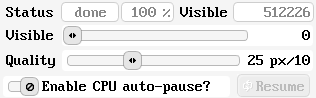
Status
The first field indicates the current status of background refinement for the terrain mesh:
busy = mesh is being refined to reach optimal structure
done = optimal mesh structure has been reached
pause = refinement is paused after reaching optimal structure
The second field gives the overall progress in percent of background refinement, where 100% means that an optimal mesh structure has been reached.
Visible
The field gives the number of terrain mesh vertices that are visible in the current level-of-detail.
The slider can be used to establish a maximum value for the number of visible vertices.