Animation
GUI component
The Animation GUI component can be used to control a scene animation.
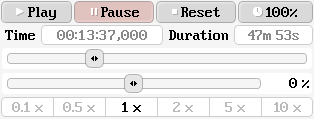
The upper slider can be used to set the time index of the animation.
The lower slider can be used to fine-control the animation speed, relative the to the base animation speed, in the range -1 to +1 (in percent). Right-click on the slider to set relative speed to 0. Left-click on the slider label to set the relative speed to +1.
The choice selects the base animation speed, ranging from slow-motion 0.1 x to fast-motion 10 x.
The buttons can be used to control the animation. The text fields show the animation status.