Default Visible Check
GUI component
Terrain mesh refinement is driven by a criterion which depicts which vertices in the continuous level-of-detail mesh are visible.
The Default Visible Check GUI component displays the settings of the default visibility criterion and provides means to manipulate them at runtime.
See the DefaultVisibleCheckGui API for more detail.
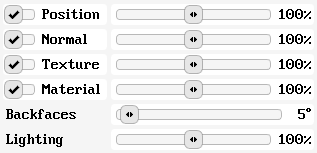
Use the checkboxes to enable or disable individual metrices. The sliders can be used to uniformly scale the influence of each metric.
Position
The position metric captures the geometric error of the terrain surface that will be introduced when a vertex is removed.
Normal
The normal metric captures the curvature error of the terrain surface that will be introduced when a vertex is removed.
Texture
The normal metric captures the color-distance error (i.e. the difference between the interpolated and actual vertex colors) of the terrain surface that will be introduced when a vertex is removed.
Material
The normal metric captures the material error (i.e. the difference between the interpolated and actual material tokens) of the terrain surface that will be introduced when a vertex is removed.
Backfaces
Backfacing terrain mesh parts are refined with less detail. The backfaces angle can be used to control this: 0° means that detail is reduced as soon as the view direction and surface normal vectors become perpendicular; 90° means that the vectors must be collinear, which effectively disables backface detail reduction.